All examples are opening in new window.
File name
(FAS or LSP) |
Menu-item. Toolbar.
Main functions description of application. |
Note |
| |
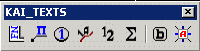
 [TEXTS-LEADERS] Drawing and editing text objects.
[TEXTS-LEADERS] Drawing and editing text objects. |
FN
|
Drawing filename, year,
AutoCAD version, system codepage and computer name in corner of stamp
along with automatic removal of ōTEXTö objects from this place (above
stamp ōInv.#ö or by insertion point). |
S |
| POZ |
Drawing text, positions (2 lines) and
boxes (up to 8 lines) with leader lines ending with arrow, dot or
no arrowheads. Set of special characters by pressing a button. Insertion
of Greek characters and text formatting codes. Capability of inserting
last typed text or text with selection from drawing.
Automatic numbering of positions with specified increment by template
with prefix and suffix. |
DS |
| MIS |
Drawing building axis
with dimensions (saving axis description to file). Positions in circle.
Categories of rooms . Areas of rooms. Braces. Drawing alterations
(labels). Elevations on plan. |
DS
By Russian standards |
| CURVED_T |
Drawing curvilinear text along specified
(including smoothed) polyline, arc, line (for example, names of rivers,
chains of mountains etc). |
DS |
| DIGCOL |
Drawing numbers in vertical
(horizontal, inclined) column of texts with specified spacing in specified
distance, with prefixes and (or) suffixes, specified style and alignment.
|
DS |
SUM
|
Arithmetic CALCULATOR of TEXT, ATTRIB
and DIMENSIONS object values. Preliminary summation of set of numbers
prior to operation. Operations with constant. Insertion of calculation
result as TEXT objects, changing TEXT object to resulting value. |
DS |
| AL |
Zigzag smoothed leader
line with text. |
@ |
BOXTXT
|
Boxes around texts (semicircular, smoothed
by radius and rectangular). Automatic removal of previously drawn
boxes. Drawing text and box around. For TEXT and MTEXT objects.
|
See Express. |
TA_MASK

|
Places a mask object
behind selected text, mtext and block attributs. |
See Express. |
CT
|
Quick editing of values of previously
selected texts (TEXT, MTEXT up to 255 characters), removing unnecessary
texts. Altering texts with specified increment (auto numbering) by
template with prefix and suffix. |
|
StripMtext
|
Removes embedded Mtext
formatting.
® Steve Doman and Joe Burke 2010 |
|
| CHTXT |
Global alteration of some properties of
ōTEXTö objects. |
@
D |
| |

 [ATTRIBUTES] Editing of block attributes.
[ATTRIBUTES] Editing of block attributes. |
| ALATTR |
Aligning subsequent attributes in
line (column), starting with specified ones, with specified offset
(subsequent attributes are drawn in same direction). For vertical
aligning is drawn (old one is removed) a line between 1st and 2nd
attributes. |
DS |
| CHATTR |
Changing of i-ht of attribute in the set of blocks
to value calculated as:
(Value_Prev_Attr)(+,¢,*,/)(Constant)= (NEW_VALUE).
Blocks are sorted by X or Y coordinate. |
DS |
| |
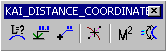
 [DISTANCES-COORDINATES] Measuring of lengths, areas, elevations, coordinates,
angles.
[DISTANCES-COORDINATES] Measuring of lengths, areas, elevations, coordinates,
angles. |
DISTLAO
|
Calculating distance between two points
on plan (including by arc) considering or not considering scales,
or objects (objects set) length, and also series of other values (inclination,
increment, radius and tangent of arc etc). Calculatiion lengths of
(poly)lines inside contour.
Outputting measurements onscreen, as text between points, as horizontal
text. |
DS |
| ELSIGN |
Calculating point elevations considering drawing scale
and position of base elevation and drawing them as text with elevation
sign and leader line, to section, as horizontal text, or only onscreen.
Drawing line between points at specified elevation. Automatic filling
in polyline node elevations for section. |
DS |
COOR
|
Measuring coordinates of point [XY(Z)]
(or set of objects) and outputting them in specified order: to screen;
as point's text; as text with leader line and to table. Calculating
and outputting to table distances and azimuths (position angles).
|
DS |
GCOORD

|
Get geographic coordinates to block, mtext or screen.
Draw point by user coordinates. |
DS |
| ELPOINT |
Calculating intermediate elevation
between horizontals (points) by interpolation. Changing polyline,
text or point to value of calculated point or drawing polyline from
this point (if necessary). |
DS |
AREATXT
|
Calculating areas (perimeters, surfaces, volumes and
weights) by specified points or objects, outputting values to screen,
block attributs, text or column of text. Calculation of values in
different measurement units and in any drawing scale. Calculating
areas for set of objects, also in mode excepting plaster. |
DS |
| VOLUME |
Calculating volumes of soils for trenches
or dams (trapezoidal and rectangular section) by section data. Surface,
trench (dam) elevations and distances must be set as text. |
@ |
| DIMARC |
Drawing size of arc length. |
@ |
| |
  [LAYERS-PROPERTIES] Browsing and editing properties of objects and
layers.
[LAYERS-PROPERTIES] Browsing and editing properties of objects and
layers. |
| SEEL |
Browsing layers (including reference
ones) by one (in alphabetical order), moving (copying) objects to
other layer, removing objects, switching to required layer, turning
one layer on additionally for viewing, objects color change, browsing
colors ByLayer. |
DS |
OLAY
|
Turning off all layers that correspond to prefix
(æPrefix*') of a mask and turning on layers by a mask that was selected
by user (æ Prefix*Suffix'). The mask for layers GEOL _ DH is set
automatically by the type of the object and ID. |
DS |
| IP |
Transferring properties of source
object to other object (set of objects). Inherited are: layer, color,
linetype, line scale, height and style of text, block name, scales
of rotation and insertion of block, polyline width and generation,
elevation (Z), arc or circle radius.
And also setting current system variable values by object properties.
|
DS
Supplements AutoCAD MatchProp command
|
| J |
Displaying onscreen data on object properties (if any):
layer, color, type and weight of line, height, font, block name and
name of object itself etc (works in cycle). |
|
| |
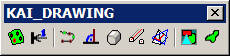
 [DRAWING] Drawing of objects and hatching.
[DRAWING] Drawing of objects and hatching. |
MINS_HATCH
|
Hatching contour
by blocks without attributes (regular or staggered grid, or random
hatches, offset of hatch from contour and processing of islands.
).
Multiple blocks insertion.
Block image review. |
DS |
| SEC |
Drawing graphical symbols of cross-section, simple
and broken. Arrows at right angle to section line and inclined at
specified direction. |
DS |
RP

|
Drawing smoothed (by arcs) or pseudo-smoothed
2D polyline, with segments automatically created along arcs. For
horizontals and other smoohted oulines. Smoothing selection set
of polylines. Simplifying selected polylines. |
DS |
| PER |
Drawing perpendicular line to objects, and also if
necessary specifying its exact length (in 3D) and moving to required
place. |
|
| RB |
Drawing arbitrary rectangular buildings
and broken lines with right angles. |
|
| 3D_BODY |
Drawing 3-dimensional surfaces (MESH) between polylines
or solid bodies (SOLID) between specified polylines located in parallel
planes. Drawing intermediate contours between surfaces. |
DS |
Q_EXTRUDE
|
Extrusion if the cross section along
selected object (path). Insertion of cross section into defined point
in object. 3 modes of insertion and/or extrusion. |
DS |
FACE_SEC
|
3DFace surfaces. 8 modes for creation, draw intersections,
calculate volumes etc. |
DS |
HC1
|
Hatching (associative) of set of polylines,
circles and ellipses with inheriting color, layer and elevation (Z
coordinate). Each object can be hatched separately (style IGNORE or
style OUTER). |
DS |
BOUND_SOLID
|
Creation of boundaries made of polylines around a point
selected by user and filling them by SOLID . |
Open codes |
| |
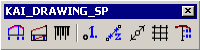
 [DRAWING] Drawing special (sections, slopes, grids etc).
[DRAWING] Drawing special (sections, slopes, grids etc). |
| MAKEPROF |
Drawing section in specified scale.
Distances are taken from plan (with correction if necessary, for example,
for arcs), elevations are entered manually with automatically suggested
values divisible by 0.5 m (1 2 5 10 20 40). Drawing elevations scale,
specified scale and base elevation.
Automatic creation of section by specified ((3D)poly)line
of section and horizontals (with Z coordinates), or drawing 3DPoly.
|
DS |
| DRAWGRAD |
Drawing line between points by: specified elevations
and elevations increment, distance, inclination, location. Calculating
and filling in data on distance and inclination between two points
(or generally for an object), to row under section (decimal inclination,
percent, pro mil). |
DS |
CLIFF
|
Automatic hatching of slopes, including
reinforced ones, cliffs, fences etc. For slopes (4 types) are specified:
hatching pitch, color of short strokes, hatching modes (between nodes,
along all length of slope edge and as ruled surface) and for cliffs
¢ starting and ending widths of stroke, its length and distance between
strokes. Grouping strokes. |
DS |
| TOP_EL |
Drawing point (circle) and elevation text for it. Drawing
text (Z coordinate) of point or circle for set of points (circles).
Objects are placed in specified layers, other text parameters are
set. |
DS |
| SLOPE |
Filling in intermediate points with
elevations on line of inclination by specified elevation spacing,
and also distance and inclination. |
DS |
TOP_NETS
|
Drawing graphical symbol for power lines (low and high
voltage), communication lines and sanitary networks with wells on
topographic plans. |
DS |
GRID_PP
|
Drawing coordinate grids for various
scales of topo survey (standards) and elevation grids. |
DS |
| HOLE |
Filling in depths of soils location in drillhole at
section (m) in specified drawing scale. Depths are specified in list
(with delimiters). Drawn are points and depth text. |
DS |
| |
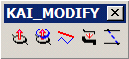
 [MODIFICATON] Editing of objects (geometry and properties).
[MODIFICATON] Editing of objects (geometry and properties).
|
CHELEV
|
Assigning elevations (Z coordinates) to 2-dimensional
polylines by one or (semi)automatically by specified slope line,
new elevations are assigned by specified increment (step). Draw
labels and bergstriches to contour line. |
DS |
CHELEV_S
|
Changing elevations
(Z coord.) of objects (PolyLine, Line, Point, Insert, Circle, Arc,
Text and Mtext) by setting value or performing arithmetic operations
with current elevation values and specified operand.
Scaling of set of objects (Insert, Circle,
Arc, Text, Mtext). |
DS |
3D_SLANT
|
Settings proportional slant for polylines or lines.
Approximation arcs of polyline with segments.
Draw or change (poly)lines by azimuth, inclination angle and
total length.
Setting Z value of vertex by object or text value.
|
DS |
| FIT-PL |
Fitting (Fit) or straightening (Decurve)
of set of polylines. |
|
COE
|
Changing of object elevation by point elevation. |
|
| WIDTH |
Assigning new polyline widths to set
of objects (LINE, ARC and CIRCLE objects are converted to polylines).
|
|
| EE |
Extending objects to temporarily drawn line (along
with automatic removal of the latter). |
|
| TE |
Trimming objects to temporarily drawn
line (along with automatic removal of the latter). |
|
TL
|
Editing of total length of object. |
|
| SNIP |
Breaking set of objects by specified
line (acceptable are LINE, ARC, CIRCLE, POLYLINE). Based on AutoCAD
ōBREAK / F / @ö command. |
|
| BHL |
Application deletes segment of object between points
specified by user and draws between them a line with specified color
and linetype (in current layer). |
S |
| B1 |
Cyclic breaking of object into two
objects in specified point (Analogue of BREAK \ F \ @ ). |
|
| |
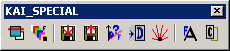
 [SPECIAL and FILE ORIENTED] Sorting, conversion, text file operation.
[SPECIAL and FILE ORIENTED] Sorting, conversion, text file operation. |
| DWGORDER |
Sorting drawing's objects in order
specified in .ORD text file for drawing's colors (using AutoCAD DWGORDER
command). |
S |
| DWGCOLOR |
Writing to .COL text file data on layer colors (color-layers
and layer properties), blocks (number, names, on layers), block definition
objects, all used drawing colors: explicit and by layer. For DWGORDER
application. |
S |
INSP2TXT
|
Writing to text file data about coordinates
(X,Y,Z) of objects (in current UCS): points (with reference texts),
circles, lines, polyline nodes, blocks (with attribute values). Additional
separation of attributes. |
DS |
OCREATE

|
Creating Points and Circles (with text information),
Lines, Polylines and Blocks (with attributes) from text file data.
|
DS |
| AZ_INC3D |
Outputting to text file polyline data:
excavation label, length (From), azimuth and dip angles, coordinates
of point, interval length. |
DS
Preparation of data for GEOL_DH |
COOR2TXT
|
Outputting coordinates of object points to text file.
Creating points by AutoCAD MEASURE or DIVIDE command with addition
of object endpoints. |
DS |
PT2DXF
|
Drawing points (circles) with reference
text data and creating DXF (CSV) files (coordinates, numbers, descriptions
and point elevations). Creating text files from sets of previously
defined points or blocks with 2 attributes. Assigning elevations
to points or circles inside specified outline (interpolation by
triangulation network). |
DS |
BHRING
|
Drawing points (circles) with reference text data
and creating DXF (CSV) file (coordinates, numbers, descriptions
and point elevations). Assigning elevations to points or circles
inside specified outline (interpolation by triangulation network).
|
DS |
| INSCOLT |
Creating specifications (tables) from
data of text files with delimiters. |
DS |
| WTEXT |
Writing TEXT objects to text file. |
@ |
| CONV2U |
Converting text information of drawing's
objects from alternative encoding (DOS) to Unicode. That is, recoding
drawings made in DOS and Windows versions 10-13 formats. Converting
can be: global, of specified objects, of specified fonts. For codepage
SYSCODEPAGE =öANSI _1251ö (RUSSIA). |
D |
| |
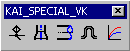
 [SPECIAL (VK)] Applications for sanitary technicians and ...
[SPECIAL (VK)] Applications for sanitary technicians and ... |
| AXONOM |
Drawing axonometric layouts of pipelines
and other systems in specified scale (along with reading distances
from plan) and inserting blocks of sanitary equipment and fittings.
Blocks and slides (66+66 pcs.) are located in separate folder AXONOM. |
DS |
| FITTING |
Drawing fitments (with manual control) and pipeline
details by GOST RF 17374-83 ¢ 17380-83 (pipe bends, T-bends, adapters)
and other similar in shape, jack board by GOST RF 14911-82 with pipe
and insulation, and also pipelines in specified drawing scale. Data
for drawing is taken from FITTING.DAT file.
|
DS |
| TUBE_END |
Drawing graphical symbol of pipe breakage
and other cylindrical objects. |
S |
| PIPE |
Drawing pipeline with pipe bends (bent and sectional)
or roads with turns. Data about bend sizes and road radii is taken
from text file PIPE.DAT. |
DS |
| GRAPH |
Calculating volumes by horizontals
with elevations (Z coordinates) or by text values of elevations and
areas of horizontals with drawing values to table and plotting graphs
Area=f(H) and Vol=f(H). |
DS
hydraulic engineering |
| |
 [SYSTEM] System programs and functions
[SYSTEM] System programs and functions |
PAT
|
Creating AutoCAD pattern codes from
lines coordinates and writing data to CSV file. Printing of hatches
(all ore selected by user) from ACAD(ISO).PAT files by rectangular
array or column was added.
Recoding
of pattern (offset, scale, rotation). |
DS |
DNO
|
Drawing all named objects of DWG (text styles, line
types, blocks, multiline styles. |
DS |
TB_OVERLAP
|
Search of overlapped objects (texts
and blocks). |
DS |
Del_lay_filters
|
Deletion of all named layer filters in the drawing.
|
╬“Ļ¹“¹Õ ĻŅõ¹ |
| |
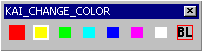
 Toolbars STANDARD COLORS
Toolbars STANDARD COLORS |
| |
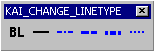
 Toolbars STANDARD LINETYPE
Toolbars STANDARD LINETYPE
|
| |
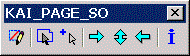
 [VIEWING OBJECTS]
[VIEWING OBJECTS]  Demonstration objects from selection set one by one.
Demonstration objects from selection set one by one. |
 |
 |
  |